Canvas is the learning management system at Lincoln University for delivering online, synchronous, asynchronous, or hybrid course materials. Most of your professors use Canvas. For questions related to Canvas, please ask your instructor for assistance.
Step 1: Review the Canvas resources below and/or review the Student Canvas Orientation video
Step 2: Complete the Passport to Canvas student orientation course (on your Canvas dashboard). If you are taking online summer courses, the Passport to Canvas student orientation course is a requirement.
Step 3: Contact a Canvas Student Ambassador or Canvas Coach for assistance (view the Canvas Help Options)
If you are logged into your Lincoln email account in Google Chrome or Firefox, when you go to https://lincolnu.instructure.com, you will automatically be logged into your Canvas account. If you are not logged into your email, follow these steps:
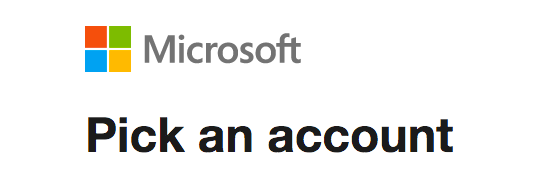
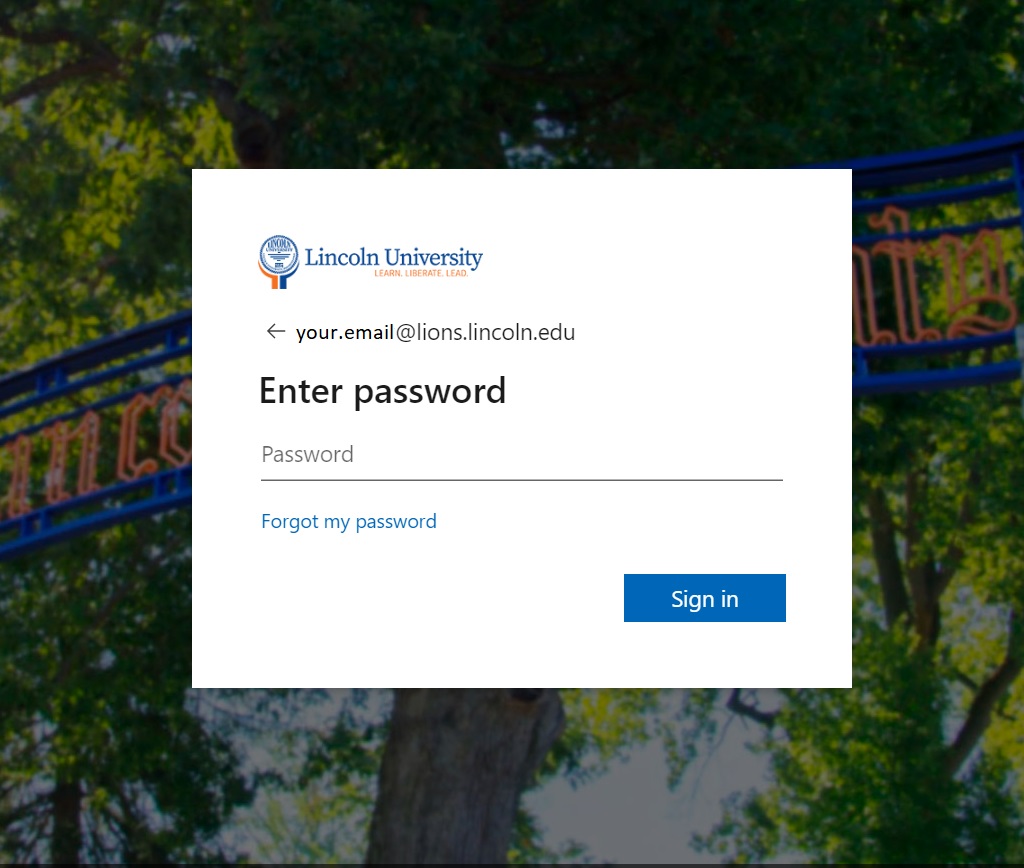
Canvas has a 24/7 Support Hotline and chat support. You may find these in your Canvas Global Navigation.
Do you need to increase your knowledge of college success skills, computer skills, Internet skills, and Microsoft Office basic skills?
Students register only once with Cengage to set up their Cengage Unlimited account. Review Cengage Student Resources: Let's Get Started!
The Cengage Mobile App will help keep you focused and ready to study whenever it’s convenient for you.
Getting Started with Cengage Unlimited: This Cengage Unlimited web page provides information and instructions for students on MindTap, WebAssign, and more.